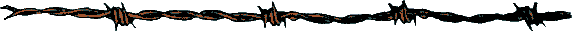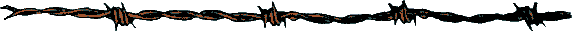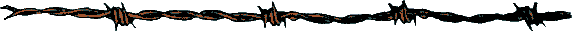Play DOOM on WebTV
Plus
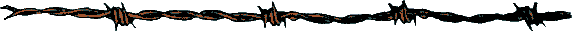 Yes, thats right. Doom is playable on the WebTV Plus.
Yes, thats right. Doom is playable on the WebTV Plus.
Just follow these simple instructions.
This is trick is no longer functional if you got the latest WTV upgrade.
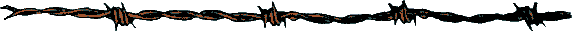
Step 1:
First you must load Doom to your Web TV Plus Hard
Drive. To do so, Copy the text in the box below. Then
press FIND. Paste it there. Press FIND again to close
it. Then press FIND one more time. You'll only see a "
mark. Press RETURN to begin downloading DOOM. The download will take about 30 minutes with a 28.8 connection.
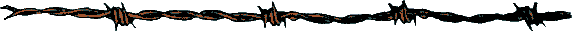
Step 2:
Once it's done loading, copy the text in the box below.
Press FIND and paste the text there. Press FIND again
to close it. Press FIND one last time. Then press
RETURN. The machine will power off, then power back on
and begin playing DOOM.
REMINDER!
When you want to play this game again,
Simply logon & repeat STEP 2 only.